Today, I’ll show you the best content optimization tools I use to achieve a ridiculous 98.25% ranking success rate in Google.

And don’t worry:
I won’t waste your time with some AI-generated listicle.
Instead, I’ll show you the content tools I’m using and how to use them correctly to drive consistent SEO results.
Let’s dive in.
| Tool | Use Cases |
|---|---|
| 1. Rankability | On-Page SEO & Content Optimization with NLP |
| 2. Hemingway | Advanced Content Editing |
| 3. Grammarly | Basic Spelling & Grammar Edits |
| 4. Yoast SEO | Meta Tag Optimization |
| 5. Link Whisper | Internal Linking |
| 6. Google PageSpeed Insights | Page Loading Speed Optimization |
| 7. Mouseflow | UX Optimization |
| 8. Google’s SERPs | Competitor & CTR Analysis |
| 9. Google Analytics | Traffic & Conversion KPIs |
| 10. Google Search Console | Organic Search Traffic KPIs |
| 11. SEOTesting.com | SEO Content Split Testing |
Every content creation process should begin with NLP (natural language processing) analysis.
NLP is a subcategory of artificial intelligence, and companies like Google, Meta, and Amazon use it to understand human-written content.
In essence, if you use NLP (correctly), you’re feeding the algorithms the related keywords it craves.
But at a more fundamental level, NLP allows you to create insanely relevant content that Google’s algorithms love.
For example, I’m writing this blog post you’re reading inside Rankability (the best Surfer SEO alternative).

I’m also looking at the relevant topics to build a highly relevant asset.
More on this in a second.
But before you start writing content, you should always:
Your brief is what guides the copywriter to deliver exceptional new content.
The better it is, the better your content will be.

I recommend creating one even if you’re going to write the content.
There are two ways to do it:
To start the keyword analysis, you can always use a Google Doc or enter your target keyword in Rankability’s Content Optimizer.

Then click on the “Brief” button and begin to enter the following manually:
| Section | Objective |
| Overview | Enter your overall content strategy to instruct the copywriter. |
| Page URL | The exact URL structure you’ll use on the website. |
| Meta Title | This informs Google and other search engines what your page is about. It will appear in the SERPs but isn’t visible on the front end of the website. It should your primary keyword phrase. |
| Meta Description | Describe what the page is about and include your primary keyword phrase. |
| H1 Tag | This is the first heading that a searcher will see. It should include the main keyword. |
| Word Count | You can pull this range by clicking on the “Optimizer” tab. |
| Primary Keyword | The exact keyword phrase you’re building your page around. |
| Top NLP Keywords | Go to the “Optimizer” tab and copy 5-10 of the most relevant NLP keywords. |
| Content Examples | Enter 3-5 of the best competitors so the writer can develop an effective content template. |
This will take no more than 10 minutes, but you can streamline it by using Rankability’s AI content brief tool.
Click the AI tool, and Rankability will automatically fill these fields (based on a comprehensive content audit of your competitors).

Then do a quick look over, make some adjustments, and now it’s time to:
You can do this manually, but I recommend leveraging AI to create the first outline.

The main reason is that the outline will be generated based on what is most relevant to that keyword.
Keep in mind:
The goal isn’t to copy the competitors.
The goal is to hit many of the topics they’re hitting but in your unique way.

That’s what I’m doing right now in this article.
I’m using the NLP keyword suggestions to guide my content but adding uniqueness and originality.
A good SEO content outline builder will guide the writer so they can create a highly relevant asset that doesn’t need much optimization in post-production.
Once the outline is ready, you have three choices.
This is only a good strategy if you have subject matter expertise and you’re a decent copywriter.
In the context of my business, I only write content when it’s a competitive search query in the SEO industry.
That’s why I invested my time writing “best SEO tools or agencies” and this asset about “SEO content optimization tools.”
See what I did there?
You can have fun with your content (even when it’s built for search engine optimization).
That’s what’s cool in this AI age.
Most content creators create generic, boring content.
You can easily stand out as a brand by creating something engaging with valuable insights.
And guess what?
When you create engaging content, people consume it.
When they consume it, it gets you one step closer to a conversion.
Copy the NLP keywords from Rankability, open ChatGPT (Perplexity, Claude, or Google Gemini work as well), and enter the following prompt:
Create an SEO content outline for the keyword phrase: "[YOUR KEYWORD]" using as many of these NLP keywords as possible: [KEYWORDS FROM RANKABILITY]Run the outline through Rankability to ensure that it’s relevant.

Then, copy the optimal word count, go back to ChatGPT, and use this prompt:
Write the SEO content asset based on this outline. Optimal: # - # words.9/10 times, ChatGPT will produce a strong first draft.

Notice the word “first” in that sentence.
THIS DRAFT SHOULDN’T GO LIVE ON YOUR WEBSITE.
Think of it as a starting point.
From here, you can add your unique flair to the content or bring on an AI content editor who can spice it up.
Related: Does Google Penalize AI Content?
Either way, your original AI content should go through 3-4 iterations before going live on your website.
Treat it like any other piece of content.
Quick note:
Rankability has a native SEO writing assistant that will leverage the power of AI soon.
The other option is to:
As I mentioned before, the brief and outline will determine the success of your SEO copywriter.
Don’t take this step lightly.
For example, one of our copywriters created a post for “Frase Alternatives.”
You can see how he optimized the content using Rankability as a case study.

I then went back and added a few things to make sure it was on brand.
And now it’s ranking on the first page of Google.

Alternatively, we used 100% AI content to create our “Page Optimizer Pro Alternatives” post, and its keyword rankings are awesome.

So, how do you determine when you should use a writer or AI?
My stance is based on competition.
The more competitive the keyword is, the less you should use AI.
For example, I’m writing this content you’re reading because I know ranking for this keyword is incredibly difficult.
We can’t use slightly above-average content and expect great outcomes.
The takeaway:
Use an AI writer when competition is lower and when you might be able to get away with B-level content.
When top-ranking competition increases, use a skilled copywriter and subject matter expert to create high-quality content.
Pro tip: If you’re concerned that a copywriter uses AI, use a tool like Originality.ai.

It’s the most accurate detector and has a built-in plagiarism checker.
Your content score (Rankability score) depends on how well you cover the topic.

So, getting a higher score ensures that your webpage is highly relevant.
But there’s an important nuance: don’t just stuff keywords into the content.
Related: Is Keyword Density a Google Ranking Factor?
Instead, consider these topics you must cover to help your target audience.
Sometimes, you can do it in a sentence.
Other times, you may need a dedicated paragraph or entire section.
Go here to get your free trial of Rankability.
Once you’ve nailed your first draft, it’s time to go to the next level. That’s when Hemingway enters the conversation.
I use this tool daily to create SEO content, write YouTube scripts, and edit my social media content.

Hemingway will force you to create efficient and simple copywriting.
Both of these upgrade the quality of your content to make it more engaging.

But I will warn you:
Using Hemingway is difficult; you’ll have to rework almost every sentence.
The good news is that the more you use it, the less editing you’ll need.
That’s because you’ll begin to see the patterns of effective writing.
And as a result, it’s nearly impossible not to get better at writing if you use it a lot.
Once I’ve completed my hardcore Hemingway edits, I’ll run it through Grammarly.

You can also use their Chrome Extension to edit directly inside Rankability.
Here’s a pro tip:
NEVER edit while you write.
For example, my content quality looks like trash in the first draft and is littered with mistakes.

That’s by design.
When you write, you need to get everything out.
But the real magic is in the edit.
For example, what you’re reading now went through four revisions before publishing.
So, only use Grammarly’s powerful machine-learning algorithms to edit your content when it’s at its final stage.
Pick between Yoast, All-in-One SEO pack, or Rankmath.
The objective of using these plugins is to have the ability to optimize your meta tags like the title (a proven ranking factor) and description.
In short: on-page SEO 101.
I do not recommend using any of these plugins as part of your technical content optimization process.
The main reason is that it leads to keyword stuffing instead of proper topic coverage.
The first move after publishing a new asset should be to look for internal linking opportunities.

You can do this manually by searching your posts and pages or using Link Whisper, which automates most of this process.
If you have a small website, it’s probably overkill for building internal links.
As your site grows, I recommend using it because it’ll save you a lot of time.
Google’s court case revealed that user signals influence SEO performance.
The question is how?
The biggest reason is that Google tracks everything you do on Chrome.
It then uses this information and relays it back to Google’s algorithms.
And aside from SEO, it’s a fact that page loading speed influences user experience.
It’s not complicated: a slow-loading page is bad for users.
So make it a priority to improve loading speed.
That’s why we always run our published SEO content through Google PageSpeed Insights.
It’s a simple technical SEO audit that lets you catch anything on the page slowing down the loading speed.
To take user experience optimization to the next level, you need an audit tool like Mouseflow.
It allows you to perform content analysis with heat map technology.

My strategy is simple:
First, find pages with low visit times, poor engagement, and low percentages of scrolling:

Then, analyze these pages using the heatmaps to see how users are interacting:

For example, I theorized that having a huge featured image above my blog posts was causing a percentage of people to bounce.
So, I eliminated it and saw an immediate boost in user engagement.
Don’t take this lightly.
Users must interact with your pages positively to drive conversions (and make Google’s algorithms happy).
Some “positive” signals are users scrolling, clicking, dwell time, visiting a second page, filling out a form, or buying a product.
In your SEO content optimization arsenal, Google might be the most obvious but overlooked competitor analysis tool.
I mean, studying the SERPs (search engine results pages) to see what you’re up against.
In the example below, I see that a People Also Ask section is present. This SERP feature may decrease CTR, so I need to modify my traffic projections.

And then in this example, you’ll see that Google’s SERPs have many more features that may influence CTR:

In the final example, notice that Local Service Ads dominate above the fold, followed by the local pack, and the traditional organic results are buried. In this scenario, you should expect low CTR with traditional Google rankings.

Use Google’s real-time search results to not only analyze CTR potential but also to study your competitors.
What are their strengths and weaknesses? Model the good and exploit the gaps.
Google Analytics is the first place you should look to measure SEO content performance.
Organic traffic growth is the #1 SEO KPI. Go into GA4, Pages and Screens, and create a filter:

Then you can see your page’s organic search traffic growth YoY:

Identify pages with poor growth, benchmark the SEO data, and put them into your pipeline for upgrades.
This guide focuses mainly on optimizing one single asset.
However, Google Search Console allows you to find content ideas that build support around your mother asset.
Go to Performance and click on Search Results:

Add a filter, select Page, and enter the target URL:

You can then export the ideas to a Google Sheet. From there, look for keywords that don’t match the relevance of the target page. These are opportunities to create new pages to support your existing asset:

You can also use Rankability’s NLP suggestions as an alternative keyword research tool.
For example, look at these relevant keywords for “content optimization tools.”

I would create a dedicated page for each idea to cover this cluster fully.
You can then internally link each page to the cluster’s mother assets and other relevant assets.
If one of the cluster pages scores backlinks, the performance of the entire cluster will improve.
Why?
Because the authority will flow through the internal links to each page.
One important note:
Don’t allocate resources towards creating new content if you haven’t completed quantitative analysis.
To target the right keywords, you must collect keyword difficulty, search intent, and search volume data.

And here’s a pro tip for content marketers:
Only target keywords that align with your website authority.
Otherwise, you’ll waste money on content that doesn’t perform.
P.S. If you want to take your digital marketing game to the next level, use these ideas as a part of your larger content marketing strategy.
For example, you can target these keywords on YouTube, TikTok, or even Instagram.

You can use search engine ranking data from Google Search Console to split-test your SEO content.
But it’s way easier to use a tool like SEOTesting.com.
For example, our “SEO for roofers” page started to decline in rankings.

So, we upgraded it and started a split test to see if the new version would outperform the previous.
Based on the data, the new version generated 627% more organic clicks:

Using one or just a handful of these tools will put you ahead of most competitors.
Keep in mind that the tool does not produce SEO results; it’s the person using it who does.
You must develop an SEO optimization process and then use tools to elevate your game to the next level.
While content is the lead domino in SEO, link building is the difference maker. If you want access to my link building systems, apply for Gotch SEO Academy.
Or, if you’re not ready, check out our free on-page SEO checklist. It’s free; just enter your email address.